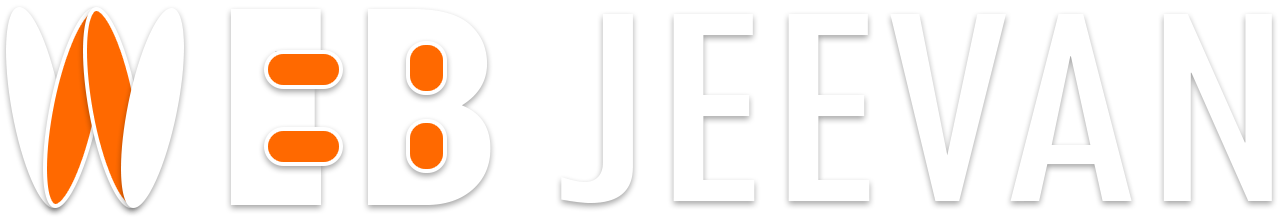The Author Meta Tag is an HTML attribute used to specify the author or creator of a webpage. It is placed within the <head> section of an HTML document and provides information about the individual responsible for the content.
The Author Meta Tag is written in the following format:
<meta name=”author” content=”author name”>
The “name” attribute is set to “author,” and the “content” attribute contains the name of the author or creator of the webpage. This tag can be used to credit the original author or provide information about the website’s owner or administrator.
The Author Meta Tag can be beneficial in several ways. It helps establish credibility and provides transparency by attributing content to its rightful author. It can also be useful for readers who want to know more about the author or want to contact them for further information or collaboration.
However, it’s important to note that the Author Meta Tag is not a ranking factor for search engines. It does not directly impact search engine optimization or affect the search engine rankings of a webpage.
In summary, the Author Meta Tag is an HTML attribute used to specify the author or creator of a webpage. It provides attribution and transparency, but its usage primarily benefits readers and does not have a direct impact on search engine rankings.
How to use Author Meta Tag
To use the Author Meta Tag, follow these steps:
1. Open the HTML file of your webpage in a text editor or HTML editor.
2. Locate the <head> section of your HTML document. It typically appears between the <html> and <body> tags.
3. Within the <head> section, add the following line of code:
<meta name=”author” content=”author name”>
Replace “author name” with the name of the author or creator of the webpage. It can be your name or the name of the individual responsible for the content.
4. Save the changes to your HTML file.
Here’s an example of how the Author Meta Tag could be used:
<head>
<meta name=”author” content=”John Doe”>
</head>
By including the Author Meta Tag in your webpage, you provide information about the author or creator. This can be helpful for readers who want to know more about the person behind the content or who wish to contact them for further information or collaboration.
Remember that the Author Meta Tag does not directly impact search engine rankings. Its primary purpose is to provide attribution and transparency to the author of the webpage’s content.
Pros and Cons of Author Meta Tag
Certainly! Let’s discuss the pros and cons of using the Author Meta Tag:
Pros of Author Meta Tag:
- Credibility and transparency: The Author Meta Tag helps establish credibility by attributing content to its rightful author or creator. It provides transparency, allowing readers to know who is responsible for the information presented on the webpage.
- Personal connection with readers: Including the author’s name through the Author Meta Tag creates a personal connection with readers. It helps humanize the content and can lead to increased trust and engagement.
- Contact and collaboration opportunities: By specifying the author’s name, the Author Meta Tag can provide readers with a means to contact the author directly. This can open up opportunities for collaboration, inquiries, or further discussions related to the content.
- Differentiation and brand recognition: For websites with multiple authors or contributors, using the Author Meta Tag can differentiate individual authors and promote their personal brands. It helps readers recognize and follow the work of specific authors.
Cons of Author Meta Tag:
- Limited search engine impact: The Author Meta Tag does not have a direct impact on search engine rankings or search visibility. Search engines do not use this tag as a ranking factor, and its presence alone does not affect the webpage’s search engine optimization (SEO).
- Misuse and misrepresentation: In some cases, the Author Meta Tag can be misused or falsely represented. If an incorrect or unrelated author name is provided, it can lead to confusion and undermine the credibility of the content.
- Lack of standardization and adoption: The Author Meta Tag is not uniformly supported or displayed across all search engines and platforms. Some search engines may choose not to display the author information, limiting its visibility and impact.
- Privacy concerns: Including the author’s name through the Author Meta Tag may raise privacy concerns, especially if the author prefers to remain anonymous or if their personal information needs to be protected.
FAQs of Author Meta Tag
Here are some frequently asked questions (FAQs) regarding the Author Meta Tag:
1. What is the purpose of the Author Meta Tag?
Answer : The Author Meta Tag is used to specify the author or creator of a webpage. It helps establish credibility, provide transparency, and create a personal connection between the author and readers.
2. Does the Author Meta Tag impact search engine rankings?
Answer : No, the Author Meta Tag does not directly affect search engine rankings. It is not used as a ranking factor by search engines. Its primary purpose is to attribute content to its author and provide transparency to readers.
3. Can I include multiple authors in the Author Meta Tag?
Answer : Yes, if a webpage has multiple authors or contributors, you can include their names in the Author Meta Tag. Separate the names with commas or use multiple <meta> tags, each specifying a different author.
4. Is the Author Meta Tag required for every webpage?
Answer : The usage of the Author Meta Tag depends on the specific needs and goals of the website. It is not mandatory for every webpage. It is typically used when attributing content to individual authors or when there is a desire to establish a personal connection with readers.
5. How should I format the author’s name in the Author Meta Tag?
Answer : You can include the author’s name as it is, using proper capitalization and punctuation. Avoid including any additional information like job titles or affiliations. Keep it simple and focused on the author’s name.
6. Can I use the Author Meta Tag for anonymous authors or pseudonyms?
Answer : Yes, the Author Meta Tag can be used for anonymous authors or pseudonyms. However, keep in mind that providing an accurate and truthful author name is important for transparency and credibility.
7. How is the Author Meta Tag displayed to readers?
Answer : The display of the Author Meta Tag varies depending on the platform or service. Some search engines may show the author’s name in search results, while others may not display it at all. It is up to the platform to determine how they present the author information.
8. Can I link the author’s name in the Author Meta Tag to their bio or profile?
Answer : The Author Meta Tag itself does not support linking. However, you can include a hyperlink within the webpage’s content to the author’s bio, profile, or any other relevant information.
9. Is the Author Meta Tag supported by all search engines?
Answer : The support and display of the Author Meta Tag may vary among different search engines and platforms. While some platforms may recognize and display the author information, others may not make use of this tag.
These FAQs address common inquiries about the Author Meta Tag and its usage in attributing content to authors, establishing credibility, and creating a personal connection with readers.
Conclusion of Author Meta Tag
In conclusion, the Author Meta Tag serves as an HTML attribute that allows you to specify the author or creator of a webpage. It offers several benefits, including establishing credibility, creating a personal connection with readers, and providing transparency regarding the authorship of the content.
However, it’s important to note that the Author Meta Tag does not directly impact search engine rankings. Its primary purpose is to attribute content to its author and enhance the reader’s understanding of who is responsible for the information presented.
Using the Author Meta Tag can be particularly useful for websites with multiple authors or contributors, as it allows for differentiation and brand recognition among individual authors. It also provides readers with an opportunity to contact the author directly for collaboration or further information.
While the Author Meta Tag has its advantages, it’s important to consider its limitations. It has limited impact on search engine optimization, and its display and support may vary among different search engines and platforms. Privacy concerns and the potential for misuse should also be taken into account.
In summary, the Author Meta Tag offers benefits such as credibility, personal connection with readers, and transparency in authorship. However, its impact on search engine rankings is minimal, and its usage should be considered in conjunction with other SEO practices and the specific needs of the website or author.
You can also try Profile Creation Sites List and Directory Submission Site List for creating quality backlinks.
We have created a Technical SEO Checklist for SEO Professionals. You can check that also.
If this article is helpful for you, please share it on your social media handles Because sharing is caring!