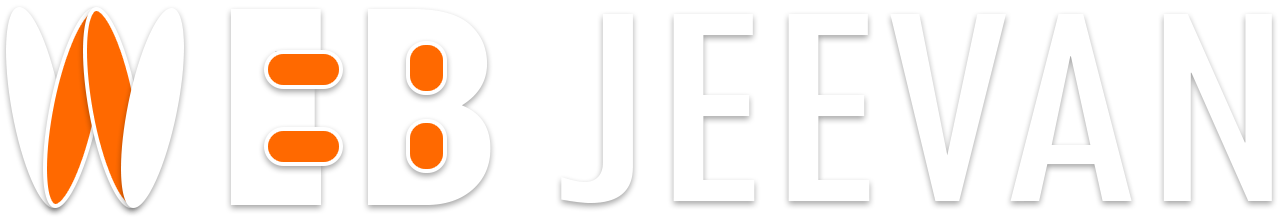A Domain Blacklist Check Tool is a software program or online service that allows website owners, network administrators, and security professionals to determine if a domain or IP address has been added to any blacklists maintained by various anti-spam organizations, email providers, and other security services.
Blacklists are lists of domains, IP addresses, or email addresses that have been identified as sources of spam, malware, phishing attempts, or other malicious activities. Being on a blacklist can have severe consequences, including reduced email deliverability, website blocking, and network access restrictions.
A Domain Blacklist Check Tool works by querying multiple blacklists and aggregating the results into a single report. The tool typically provides information about which blacklists the domain is on, the reason for being blacklisted, and recommendations for remediation.
Using a Domain Blacklist Check Tool regularly can help website owners and network administrators identify and resolve security issues before they cause significant damage to their online reputation or business operations.
What is Domain Blacklist?
A Domain Blacklist is a list of domain names or IP addresses that have been identified as sources of spam, malware, phishing, or other malicious activities. These blacklists are maintained by various anti-spam organizations, email providers, and other security services.
When a domain or IP address is added to a blacklist, it means that it has been identified as a potential threat to other users or systems on the internet. This can happen if the domain is being used to send unsolicited emails, distribute malware, host phishing sites, or engage in other malicious activities.
Being on a domain blacklist can have severe consequences, including reduced email deliverability, website blocking, and network access restrictions. As a result, it is essential for website owners and network administrators to regularly monitor their domain’s reputation and take steps to address any issues that may arise.
Domain blacklist databases are used by various email clients and other security software to prevent spam and other malicious content from reaching the intended recipients. These databases are constantly updated by anti-spam organizations and security services, ensuring that the most up-to-date information is available to protect users from potential threats.
How to create Account on Domain Blacklist Check Tool
The process for creating an account on a Domain Blacklist Check Tool may vary depending on the tool you choose to use. Here are some general steps that may be involved:
- Choose a Domain Blacklist Check Tool: Research and select a tool that meets your needs and budget.
- Navigate to the Tool’s Website: Go to the tool’s website and look for a “Sign Up” or “Create Account” button.
- Enter Your Information: Fill out the registration form with your personal or business information, such as your name, email address, and password.
- Verify Your Email Address: Once you submit the registration form, you may need to verify your email address by clicking on a confirmation link that is sent to your email.
- Choose a Subscription Plan (if applicable): Some Domain Blacklist Check Tools may offer different subscription plans with varying levels of access to features and functionality. Choose the plan that best suits your needs and budget.
- Make Payment (if applicable): If you have selected a paid plan, you may need to make a payment using a credit card or other payment method.
- Log In: Once you have completed the registration process, you can log in to the tool’s website using your email address and password.
It’s important to follow the registration process carefully to ensure that your account is set up correctly and that you have access to all of the features and functionality you need. If you encounter any issues during the registration process, the tool’s website may offer support options, such as a help center or customer service contact information.
Top 10 Domain Blacklist Check Tool
Here are ten popular Domain Blacklist Check Tools with brief descriptions:
1. MXToolbox
MXToolbox is a web-based tool that allows users to check the email and domain blacklists. The tool provides detailed information on the blacklists and provides a step-by-step guide for removing the domain from the blacklist.
2. Sucuri
Sucuri is a web security company that offers a free website blacklist scanner. It scans websites for malware and blacklisting, and provides a report on the status of the website’s security.
3. VirusTotal
VirusTotal is a free online virus scanner that checks files and URLs for malware. The tool also checks domains against several blacklists and provides a report on the status of the domain’s security.
4. WhatIsMyIPAddress
WhatIsMyIPAddress is a free web-based tool that checks IP addresses against several popular blacklists. The tool provides a report that shows which blacklists the IP address is on and why.
5. IPVoid
IPVoid is a free online tool that checks domains and IP addresses against multiple blacklists. The tool provides a detailed report that shows which blacklists the domain or IP address is on and why.
6. MxToolbox Blacklist Monitoring
MxToolbox Blacklist Monitoring is a paid service that provides real-time monitoring of domains and IP addresses against popular blacklists. The service provides alerts when a domain or IP address is added to a blacklist, and offers guidance on how to resolve the issue.
7. DNSBL.info
DNSBL.info is a free online tool that checks domains and IP addresses against multiple blacklists. The tool provides a report that shows which blacklists the domain or IP address is on and offers suggestions for resolving any issues.
8. BarracudaCentral
BarracudaCentral is a free online tool that checks domains and IP addresses against Barracuda’s blacklist. The tool provides a report on the status of the domain’s security and offers suggestions for resolving any issues.
9. Blacklist Check
Blacklist Check is a free web-based tool that checks domains and IP addresses against several popular blacklists. The tool provides a report that shows which blacklists the domain is on and why.
10. IPQS Blacklist Monitoring
IPQS Blacklist Monitoring is a paid service that offers real-time monitoring of domains and IP addresses against multiple blacklists. The service provides alerts when a domain or IP address is added to a blacklist and offers guidance on how to resolve the issue. The service also includes features such as fraud prevention and email verification.
Why is Domain Blacklist Important in SEO?
A Domain Blacklist can be important in SEO (Search Engine Optimization) because being on a blacklist can have a negative impact on a website’s reputation and its ability to rank well in search engine results pages (SERPs).
Search engines like Google and Bing use complex algorithms to determine the relevance and quality of websites, and one of the factors they consider is the website’s reputation. If a website is on a domain blacklist, it can signal to search engines that the website may be engaging in spammy or malicious activities, which can lower its reputation score and ultimately hurt its search engine rankings.
Additionally, if a website is blacklisted, it may be blocked by some antivirus software and internet service providers, which can prevent users from accessing the website. This can result in a significant loss of traffic and can further impact the website’s search engine rankings.
Therefore, it’s essential for website owners to regularly monitor their domain’s reputation and take steps to address any issues that may arise to avoid being added to a blacklist. This can include implementing proper security measures, ensuring that content is high-quality and relevant, and following best practices for ethical SEO.
Pros and Cons of Domain Blacklist Check Tool in SEO
Pros:
- Security: A Domain Blacklist Check Tool can help website owners and network administrators identify any security issues with their domain or IP address, such as spamming, malware, or phishing attempts. By regularly using a blacklist checker, they can quickly identify and remediate any issues before they cause significant damage.
- Time-saving: A Domain Blacklist Check Tool can save a significant amount of time compared to manually checking each blacklist individually. With just one query, the tool can provide a comprehensive report of the domain’s reputation across multiple blacklists.
- Comprehensive reports: The reports generated by a Domain Blacklist Check Tool are usually comprehensive, providing information on which blacklists the domain is on, the reason for being blacklisted, and recommendations for remediation.
- User-friendly: Most Domain Blacklist Check Tools are user-friendly and easy to use, even for those without a technical background.
Cons:
- False positives: There is a risk of false positives, where legitimate domains or IP addresses can be flagged as malicious and added to a blacklist. This can result in unintended consequences, such as reduced email deliverability or website blocking.
- Limited scope: A Domain Blacklist Check Tool can only check against the blacklists it has access to. There may be other blacklists that the tool is not aware of, which may result in missing potential security threats.
- Limited effectiveness: A Domain Blacklist Check Tool is only effective in identifying known threats that have already been added to blacklists. It may not be able to detect new or emerging threats that have not yet been identified and added to a blacklist.
- Cost: Some Domain Blacklist Check Tools may require a subscription or charge a fee for access to more comprehensive reports or additional features. This can be a cost consideration for some website owners and network administrators.
Types of Online Domain Blacklist Check Tool
There are several types of Domain Blacklist Check Tools available, each with its own unique features and functionality. Here are some common types:
1. Web-based Blacklist Checker: This type of tool allows users to enter a domain or IP address into a website form and run a check against various blacklists. The results are typically displayed on the website, and the user can view which blacklists the domain is on and why.
2. API-Based Blacklist Checker: This type of tool allows users to integrate the blacklist checking functionality into their own software or website using an API (Application Programming Interface). This can be useful for businesses that want to automate the process of checking multiple domains or IP addresses.
3. Software-Based Blacklist Checker: This type of tool is installed on a user’s computer or server and allows them to check domains and IP addresses against multiple blacklists. The software may have more advanced features than web-based tools, such as the ability to schedule regular checks or generate detailed reports.
4. Email Server Blacklist Checker: This type of tool checks email servers to determine if they are on any blacklists. This is important for businesses that rely on email marketing campaigns or need to ensure that their emails are being delivered to customers.
5. Network Blacklist Checker: This type of tool checks entire networks to determine if any IP addresses within the network are on blacklists. This is useful for network administrators who need to ensure that their entire network is secure and not contributing to any security threats.
Each type of Domain Blacklist Check Tool has its own advantages and limitations, and the choice of tool depends on the specific needs of the user.
Paid V/S Free Domain Blacklist Check Tool
When it comes to Domain Blacklist Check Tools, there are both free and paid options available. Here are some key differences between the two:
Paid Domain Blacklist Check Tools:
- More comprehensive reports: Paid tools usually provide more comprehensive reports, including information on why the domain was blacklisted, how to remove it from the blacklist, and how to prevent future blacklisting. They may also provide additional features, such as the ability to monitor multiple domains and receive real-time alerts.
- Higher accuracy: Paid tools may have access to more blacklists and use more sophisticated algorithms to detect blacklisting. This can result in more accurate and reliable results.
- Technical support: Paid tools may offer technical support to assist with any issues or questions that arise.
- Cost: The cost of paid tools varies depending on the features and functionality offered. Some tools require a subscription or charge per query, while others offer a one-time payment for lifetime access.
Free Domain Blacklist Check Tools:
- Accessibility: Free tools are widely available and accessible to anyone with an internet connection.
- No cost: Free tools are, as the name suggests, free of charge to use.
- Quick results: Free tools can provide quick results with just a few clicks.
- Limited features: Free tools may be limited in functionality compared to paid tools. They may not provide as comprehensive reports or have access to as many blacklists.
- Advertisements: Some free tools may display advertisements, which can be distracting or annoying for some users.
Ultimately, the choice between a paid or free Domain Blacklist Check Tool depends on the user’s needs and budget. Paid tools may be a better option for businesses or organizations that rely on their website’s reputation, while free tools can be useful for individuals or small businesses that have limited resources.
FAQs – Top Domain Blacklist Check Tool
Here are some frequently asked questions about Domain Blacklist Check Tools:
1. What is a Domain Blacklist Check Tool?
Android : A Domain Blacklist Check Tool is a tool that allows you to check if your domain or IP address has been added to any blacklist. These blacklists are maintained by organizations that track spam, malware, and other types of malicious activity.
2. How does a Domain Blacklist Check Tool work?
Android : A Domain Blacklist Check Tool works by checking your domain or IP address against multiple blacklists maintained by different organizations. The tool provides a report that shows which blacklists the domain or IP address is on and why.
3. Why is it important to use a Domain Blacklist Check Tool?
Android : Using a Domain Blacklist Check Tool is important because it helps you identify any issues with your domain or IP address that could be affecting your online reputation or security. If your domain is on a blacklist, it could affect your email deliverability, SEO rankings, and user trust.
4. Are Domain Blacklist Check Tools free?
Android : Many Domain Blacklist Check Tools are free, but some also offer paid services that provide additional features, such as real-time monitoring and alerts.
5. How often should I use a Domain Blacklist Check Tool?
Android : It’s a good idea to use a Domain Blacklist Check Tool regularly to ensure that your domain or IP address hasn’t been added to any blacklists. You may also want to use a tool after making changes to your website or sending out a large number of emails.
6. Can I remove my domain from a blacklist?
Android : Yes, you can remove your domain from a blacklist by following the guidelines provided by the organization that maintains the blacklist. These guidelines typically involve resolving any issues that caused your domain to be blacklisted, such as cleaning up malware or spammy content, and then requesting removal from the blacklist.
Conclusion – Best Domain Blacklist Check Tool
In conclusion, a Domain Blacklist Check Tool is an important tool for website owners and administrators to ensure that their domain or IP address has not been added to any blacklists. Blacklists can negatively affect a website’s online reputation and can lead to email deliverability issues, SEO ranking drops, and loss of user trust. By using a Domain Blacklist Check Tool, website owners can quickly identify any issues and take steps to resolve them. There are many free and paid tools available that offer different features, such as real-time monitoring, alerts, and detailed reporting. It is important to choose a tool that meets your needs and budget and to use it regularly to maintain your website’s security and reputation.